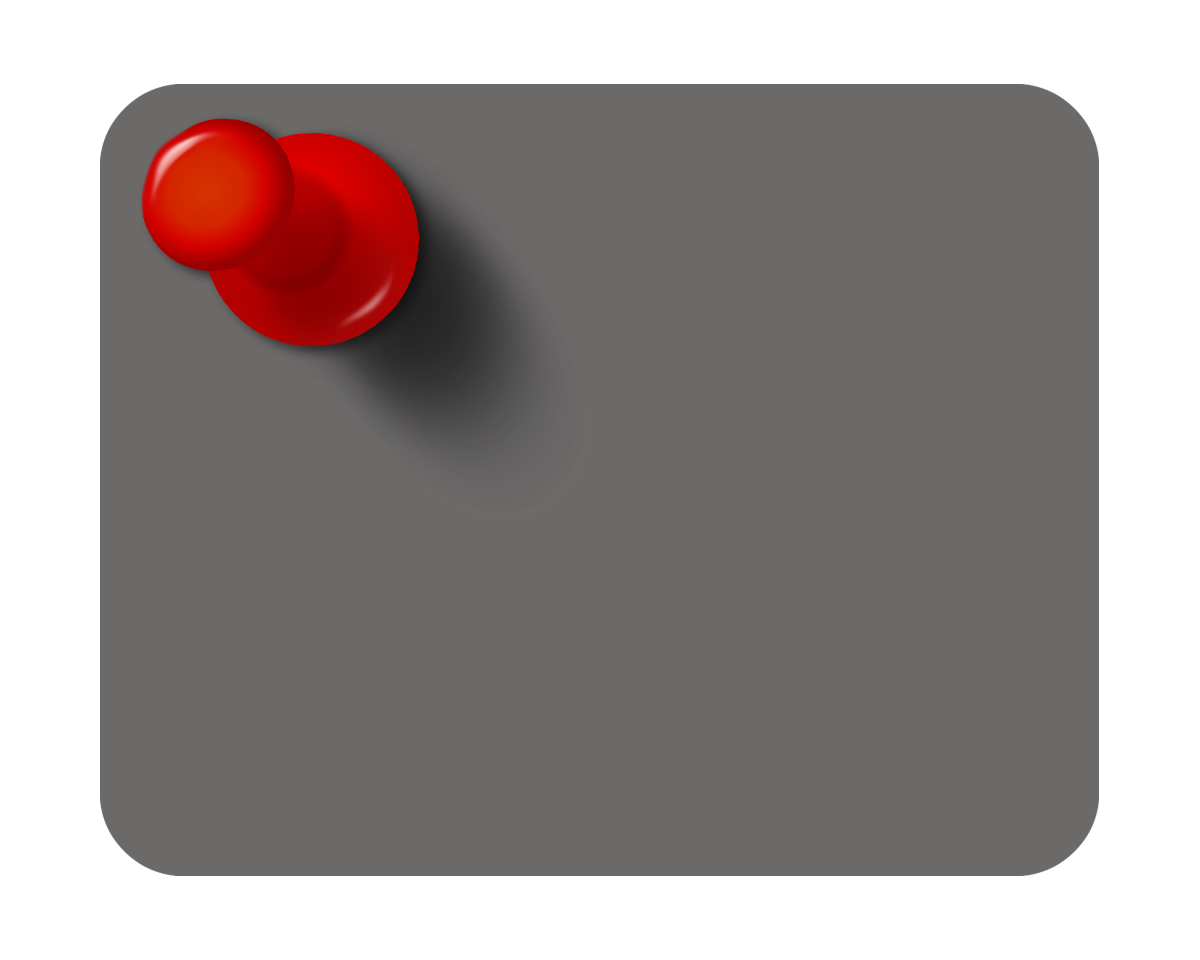SMALL BUT POWERFUL
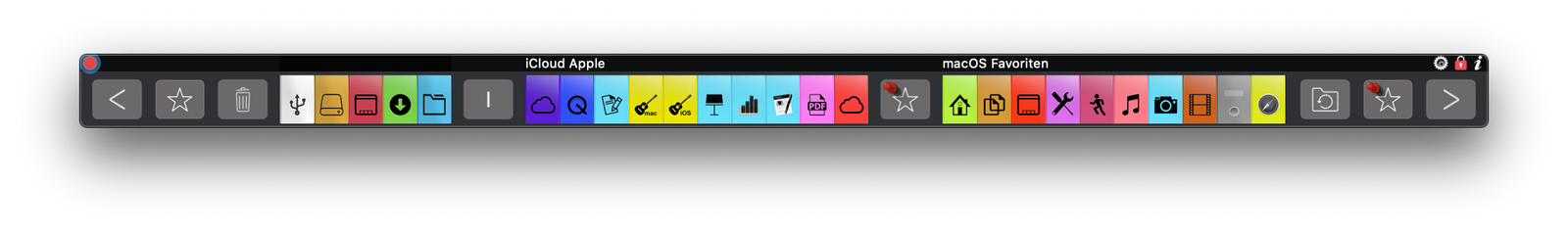


SMALL BUT POWERFUL
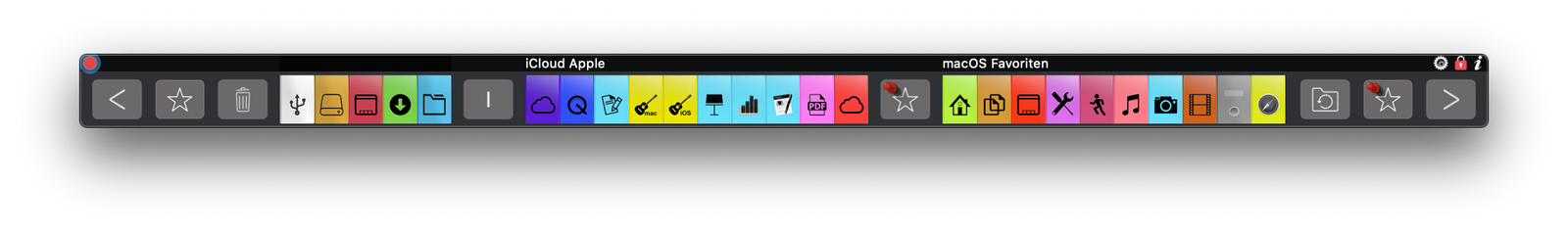


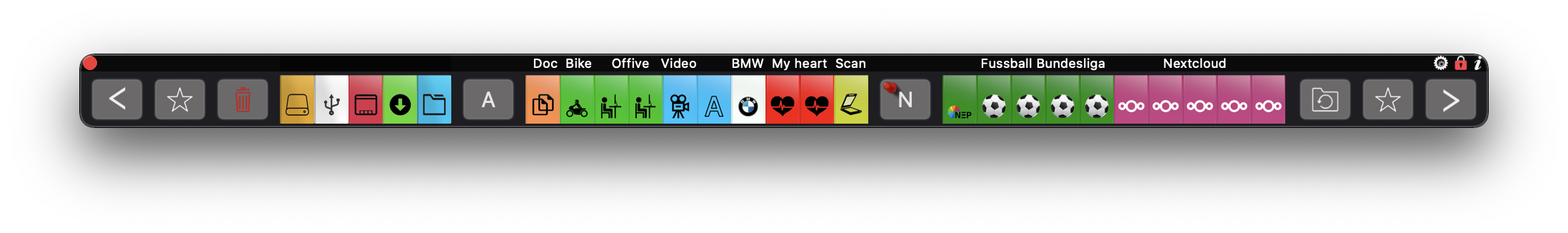
With TopFolder you can access all your folders and data faster than ever and will significantly improve your workflow. Open TopFolder whenever you want by simply pressing the FN key. Whatever you are working on, TopFolder always stays in the foreground and offers the perfect view of your work in the background. Each folder on your computer can be integrated into TopFolder using drag-and-drop.
CLIPBOARD T&T THIS & THIS
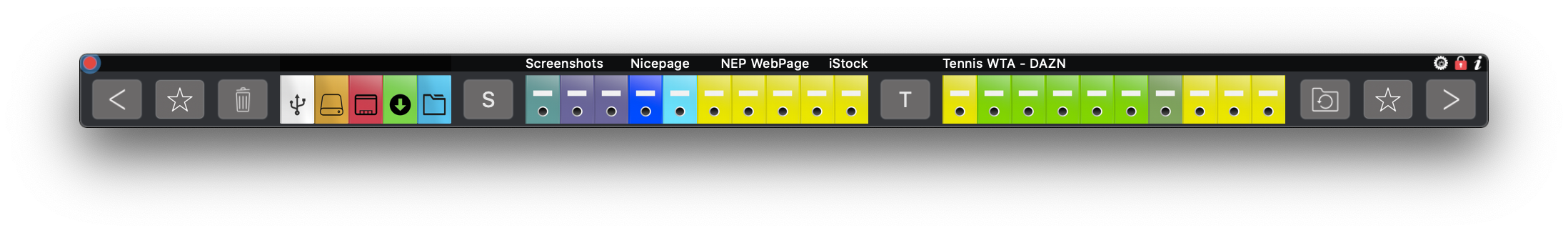
FROM A TO Z IN 26 GROUPS
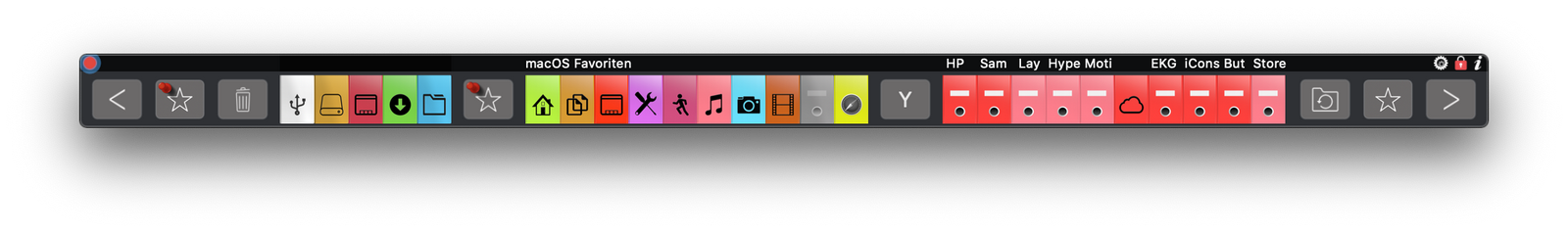
FOLDER AS IF BY MAGIC

LET THE PICTURES SPEAK
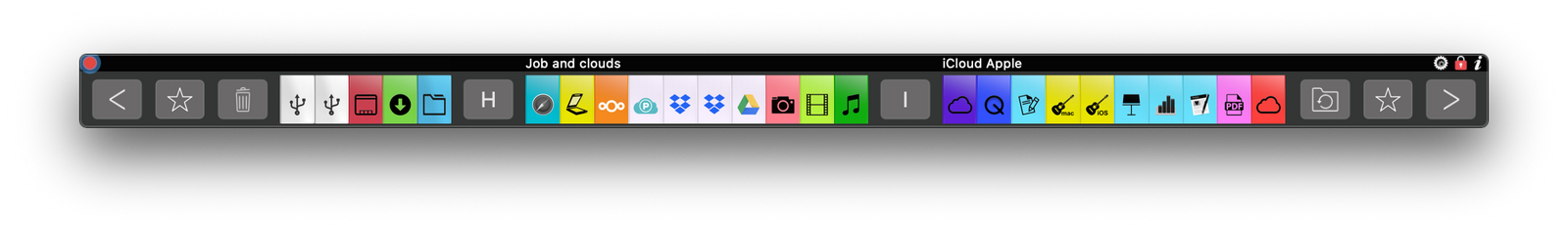
EXTERNAL DEVICES AND CLOUD'S

PREVIEW WINDOW
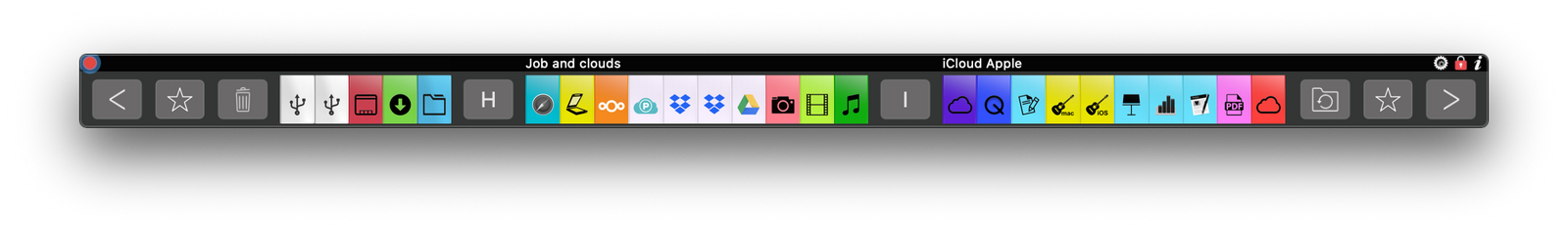
CLOUD iCON
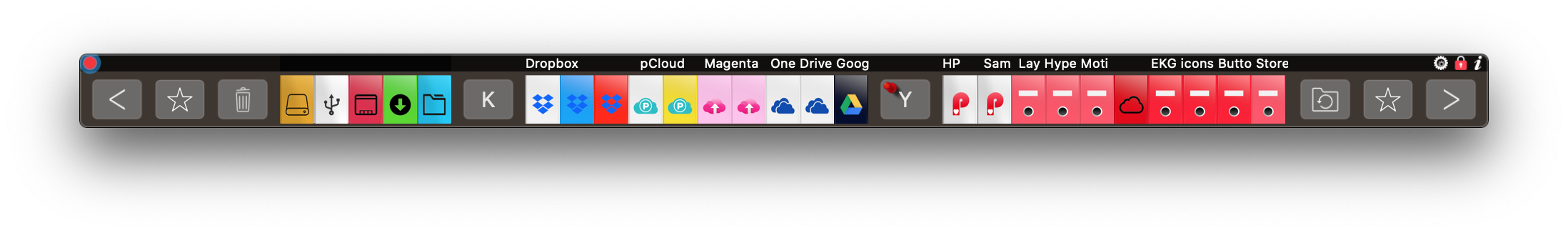
CLEARVIEW
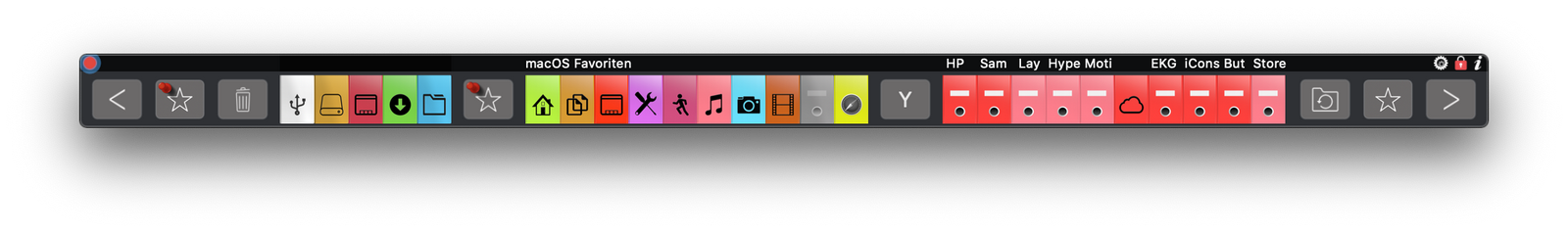
PIN A GROUP