fn KEY
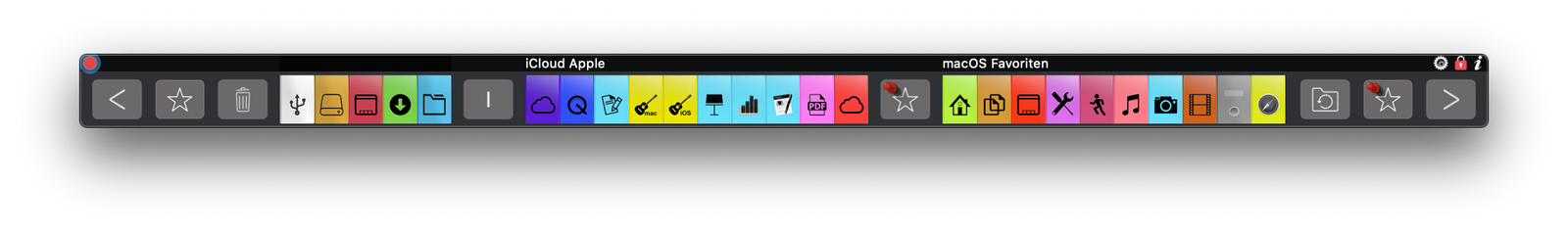
fn KEY
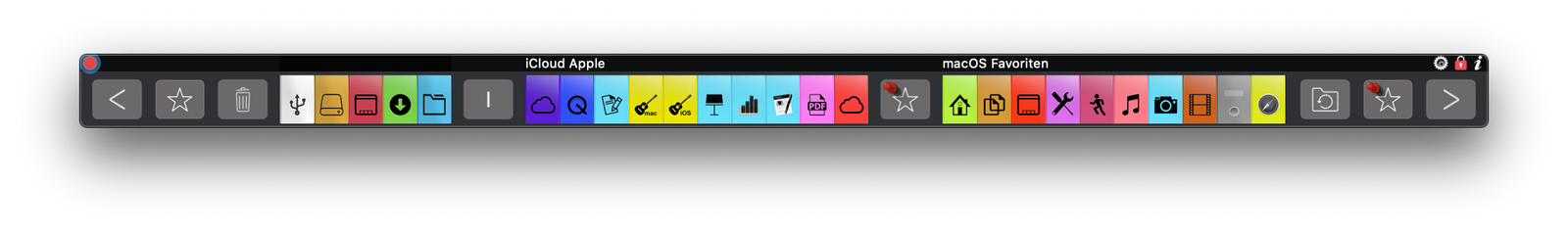
With the fn key on your MAC keyboard you can open and close TopFolder with one click. To be able to use this function, you must first activate the fn key and give your permission. We'll show you how this works here.
USB
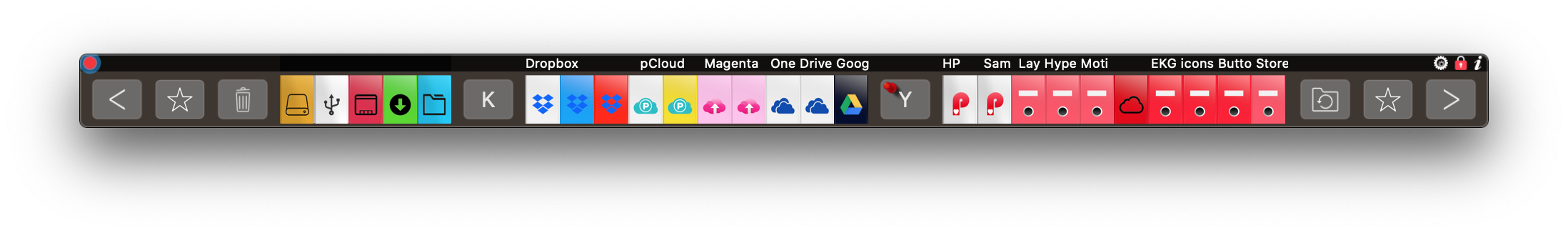
Trash
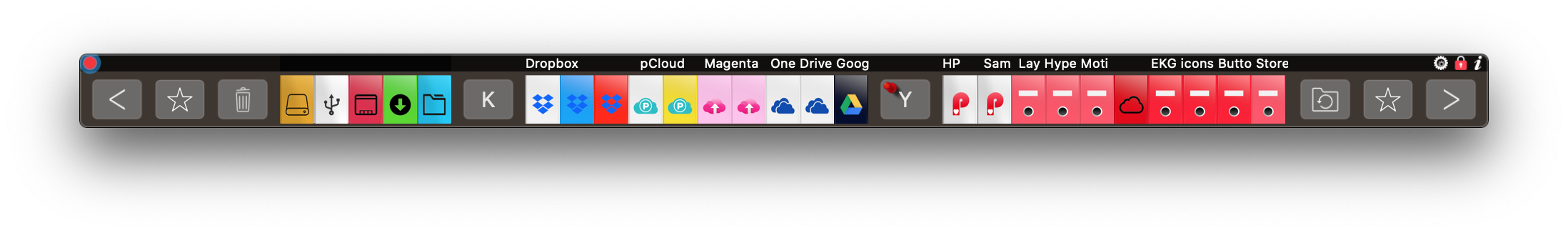
FAVORITES
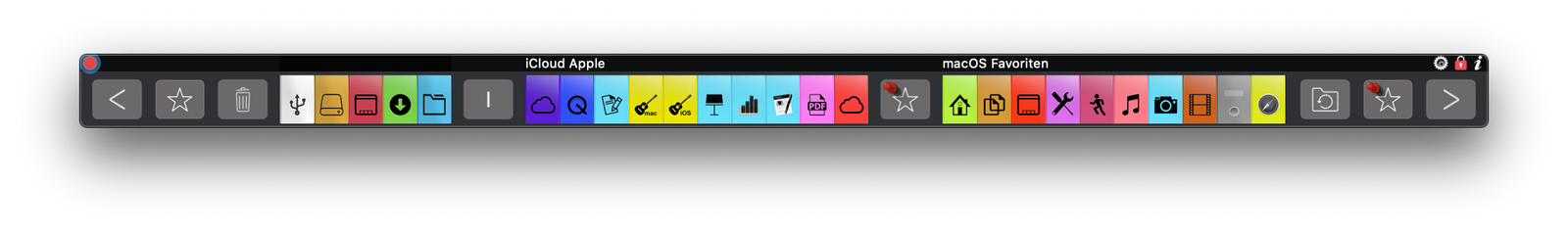
T&T THIS AND THAT
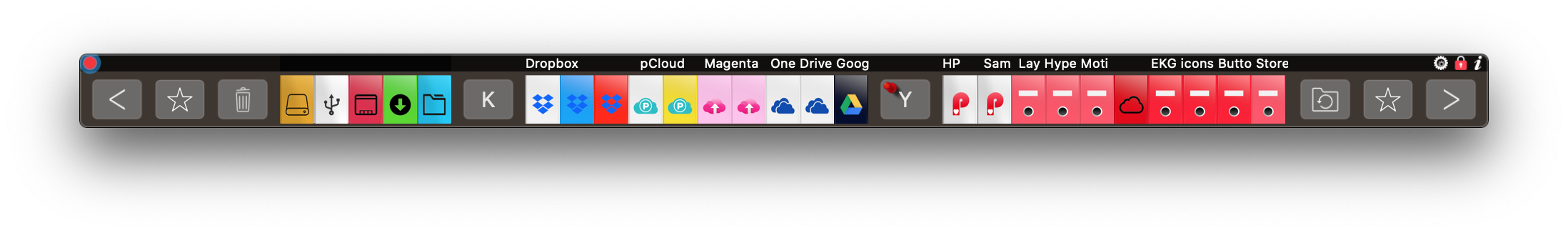
MAGIC FOLDER

ORPHAN FOLDERS

macOS UTILITIES

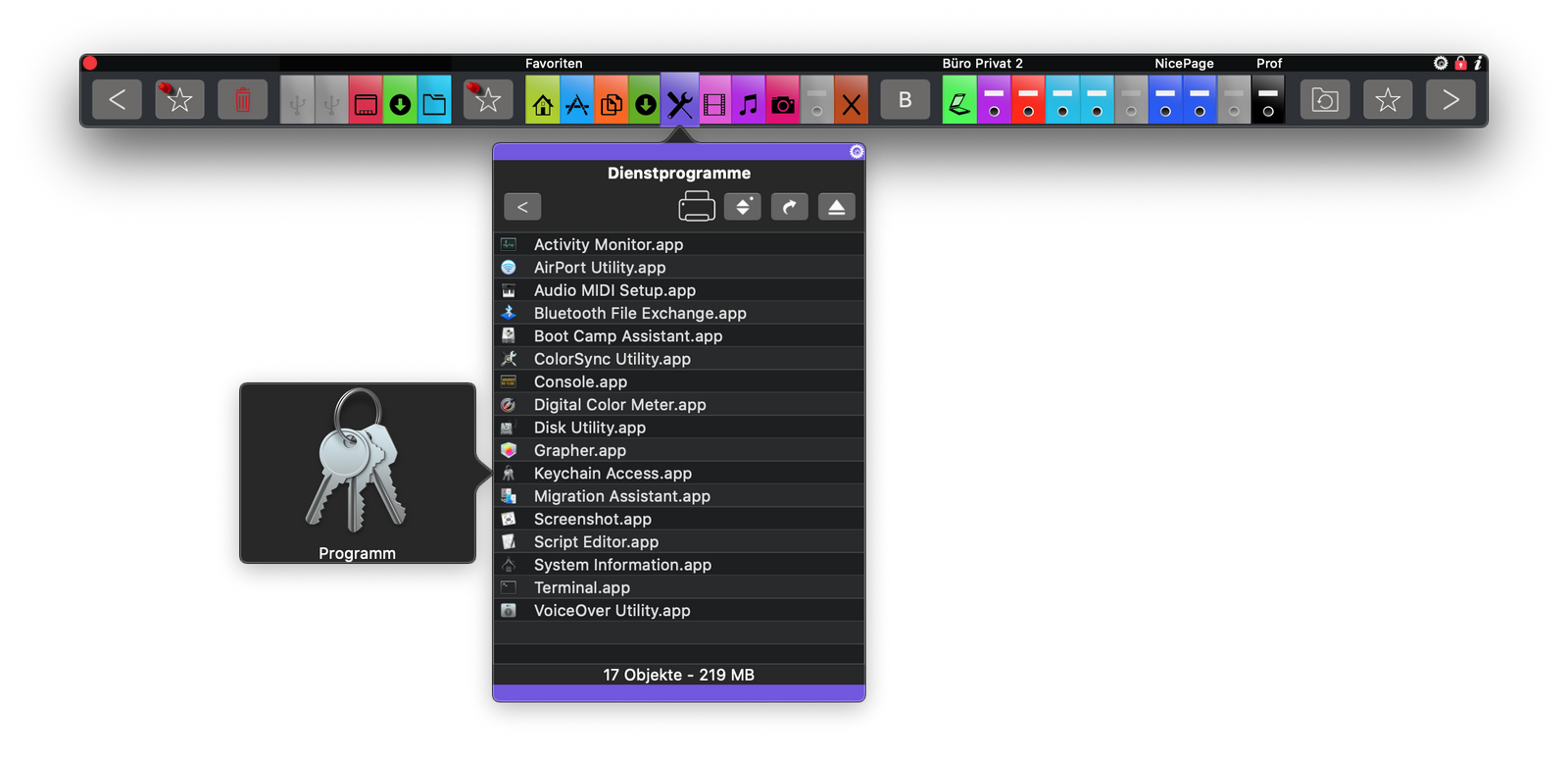
UTILITIES
The macOS Utilities folder with the macOS Catalina operating system can be found under the following path.
Macintosh_System_Programs_Utilities
SHORTCUTS
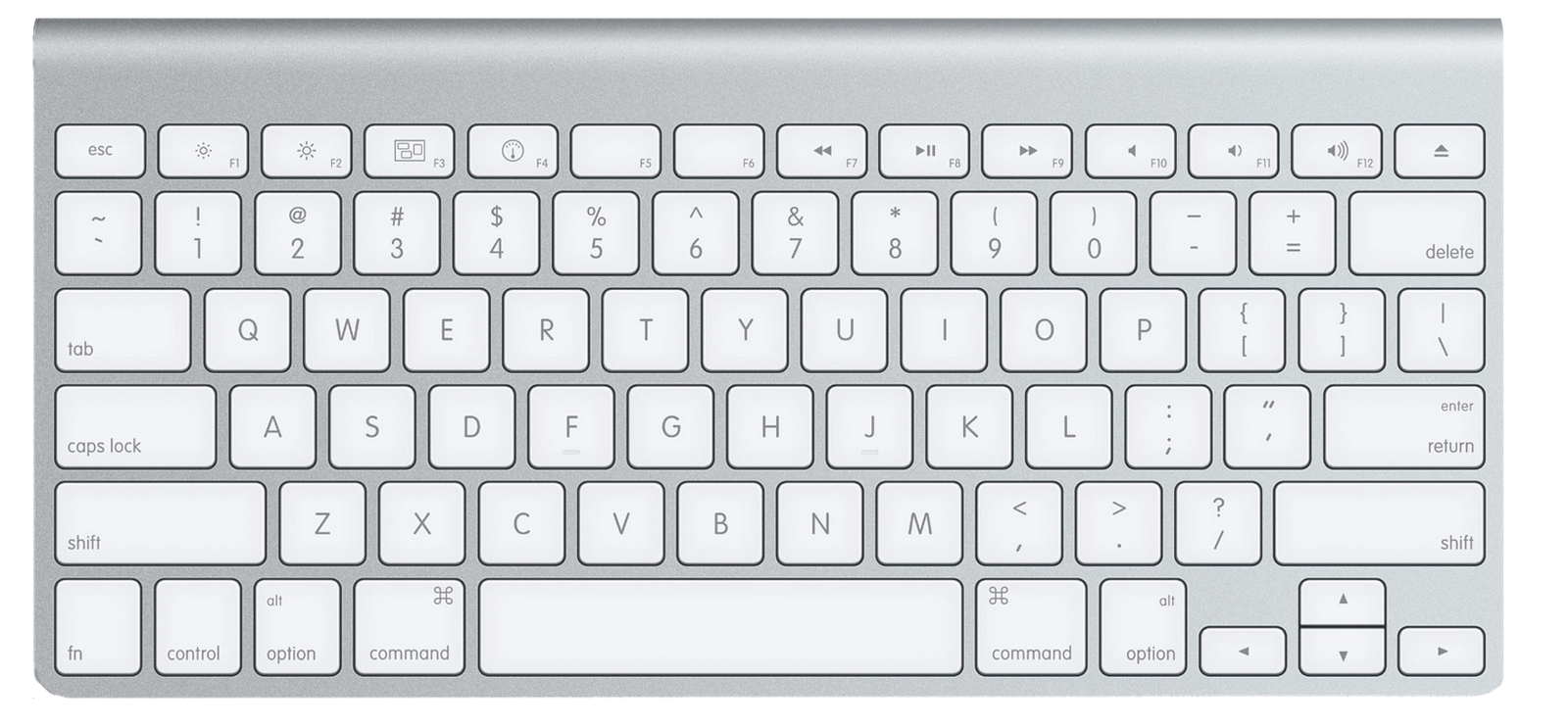
TUTORIAL
